Full View
Similar items
Professional Drones HD Aerial Photography Obstacle Avoidance Quadcopter Helicopter RC Distance 3000M
293 sold
( 0 Reviews )
NZ$91.85
Color : Black Avoid Dual 8K
Quantity :
Report
Include copyright infringementFree Standard Shipping. See details
Estimated between Fri, Sep 5 and Wed, Sep 10
You can return the product within 30 days of receipt. See details
Shop with confidence
Money Back Guarantee
Get the item you ordered or your money back. Learn more
About this item
Seller assumes all responsibility for this listing.Item number: 28734966
Item specifics
Item description from the seller
Frequency pairing steps:
1. First turn on the switch of the drone and the remote control
2. For frequency pairing, push the left joystick up first, then pull it down; then push the left and right joysticks down in the shape o figure 8 at the same time. In this way, the frequency is successful. Press the take-off button on the remote control to take off with one button.
APP:
1. Turn on the drone switch and remote control switch
2. Scan the QR code on the manual to install the APP.
3. Turn on the mobile phone WIFI to connect to the paired drone (starting with WIFI_XXX)
4. Open the APP, agree to all permissions, and then you can start using.
Remote control frequency pairing:
1. First turn on the switch of the drone and the remote control
2. For frequency pairing, push the left joystick up first, then pull it down;
then push the left and right joysticks down in the shape o figure 8 at the same time.
In this way, the frequency is successful. Press the take-off button on the remote control to take ofnd landing with one key.
Obstacle avoidance:
The drone can automatically avoid obstacles, long press the obstacle avoidance button, and the lights of the drone flash, it means the opening is successful. This way you wont hit a wall and cause damage.
Note:
The drones battery can be removed and charged.

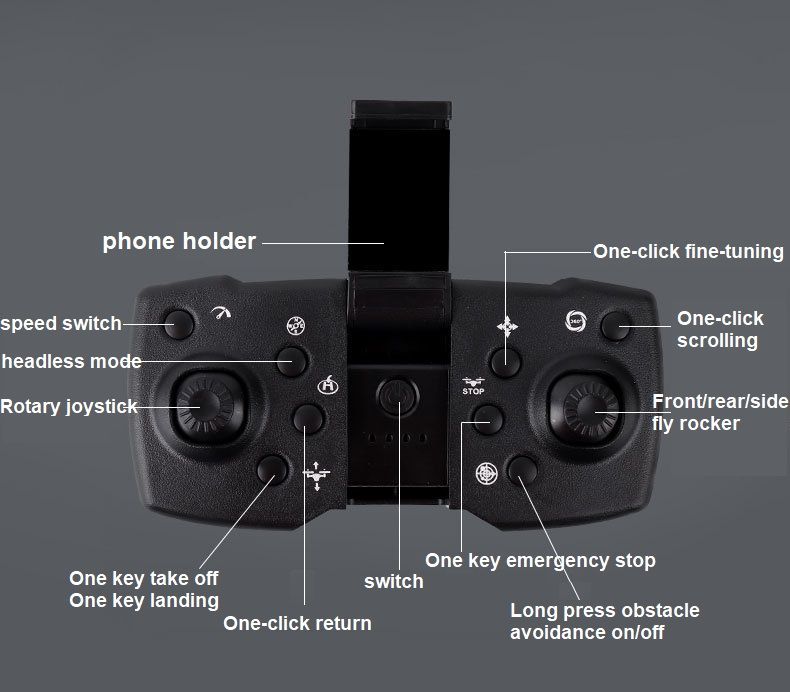



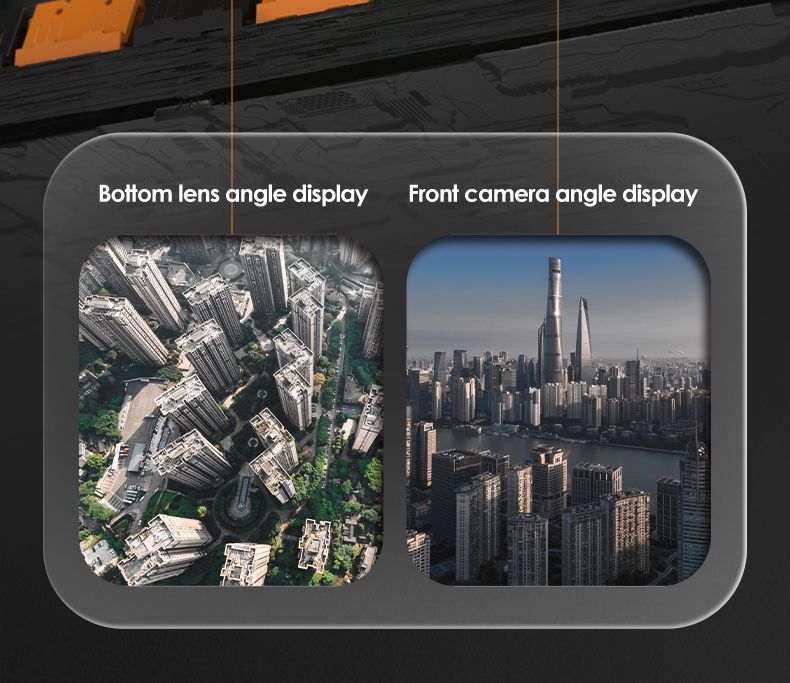








Videos
Videos for this product









 4.3 out of 5 based on 6,260 reviews
4.3 out of 5 based on 6,260 reviews